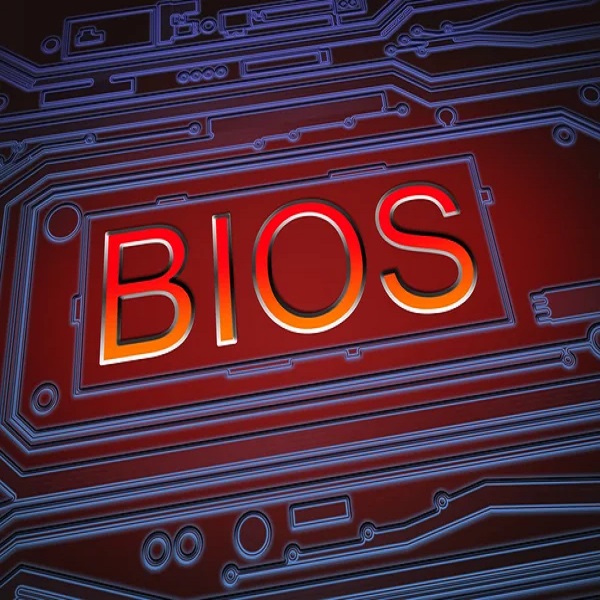In the world of computers, there is a fundamental component that plays a critical role in its operation – the BIOS. You may have heard this term before, but what exactly is BIOS and why is it so important?
The BIOS (Basic Input/Output System) is a crucial component of a computer’s hardware that serves as the bridge between the hardware and the operating system. It is a firmware that resides on a chip on the computer’s motherboard. During the boot process, the BIOS initializes and controls the hardware components, performs system checks, and provides low-level software instructions for the operating system to interact with the hardware. Understanding the basics of BIOS is essential for anyone seeking a deeper understanding of how their computer functions. In this blog post, we will unravel the mystery behind BIOS, exploring its history, functions, and significance in modern computer systems.
Outline:
- Introduction to BIOS
- The History of BIOS
- BIOS Functions and Features
- BIOS Setup and Configuration
- BIOS Updates and Upgrades
- Common BIOS Issues and Troubleshooting
- The Future of BIOS
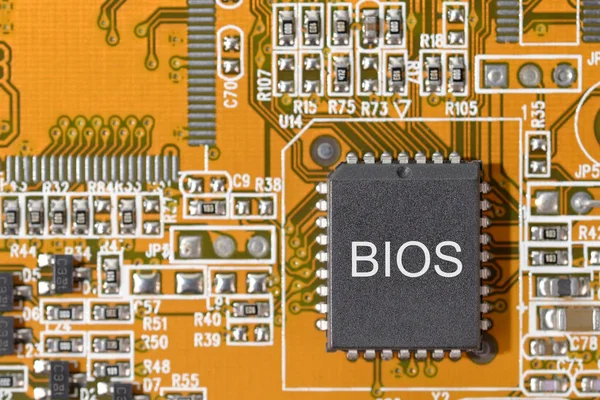
Introduction to BIOS: Before we dive into the details, let’s start with the basics. BIOS stands for Basic Input/Output System, and it is a firmware that resides on a chip on the computer’s motherboard. Think of it as the bridge between the hardware and the operating system. It initializes and controls the hardware components during the boot process and provides a set of low-level software instructions for the operating system to interact with the hardware.
The History of BIOS: To truly understand the significance of BIOS, we need to explore its origins. BIOS has a rich history that dates back to the early days of computing. We’ll take a journey through time, from the early ROM-based systems to the modern UEFI (Unified Extensible Firmware Interface) BIOS found in contemporary computers.
BIOS Functions and Features: Now that we have a foundation, let’s delve into the functions and features of BIOS. We’ll explore the primary tasks performed by BIOS, including hardware initialization, power-on self-test (POST), system configuration, and booting process. We’ll also discuss the various settings and options available in the BIOS setup utility.

BIOS Setup and Configuration: In this section, we’ll guide you through the BIOS setup and configuration process. We’ll explain how to access the BIOS settings on different computer systems and provide an overview of the commonly found options such as boot order, CPU and memory settings, and peripheral configurations. Understanding these settings can help optimize your system’s performance and compatibility.
BIOS Updates and Upgrades: BIOS updates are crucial for ensuring system stability, compatibility, and security. We’ll explain why it’s important to keep your BIOS up to date and guide you through the process of updating or upgrading the BIOS. We’ll also discuss the potential risks and precautions to take during the update process.
Common BIOS Issues and Troubleshooting: Despite its importance, BIOS can sometimes encounter issues. In this section, we’ll highlight common BIOS problems such as boot failures, hardware compatibility issues, and configuration errors. We’ll provide troubleshooting tips and techniques to help you diagnose and resolve these issues effectively.
The Future of BIOS: As technology continues to advance, the role of BIOS is evolving. We’ll explore the future of BIOS and the emergence of UEFI as a replacement for traditional BIOS. We’ll discuss the benefits and advancements offered by UEFI and its impact on the future of computing.
Conclusion:
BIOS is the unsung hero of your computer, silently working in the background to ensure everything runs smoothly. In this blog post, we’ve explored the basics of BIOS, its history, functions, and importance in modern computer systems. By understanding BIOS, you can gain a deeper insight into your computer’s inner workings and be better equipped to troubleshoot issues and optimize performance.